If you can't log in to your EduBridge account:
Make sure you're using the right mobile number/registered mobile number.
Try resetting your password.
Click on LOG IN
Enter your Registered Mobile Number and Password
i. Account already Created:
Click on Forgot password
New Password will sent on your registered Mobile Number.
Create a new password and you are good to go.
ii. Account not created
Click on Register Now / Log In
Enter your details (Name, Mobile Number and Password)
Click on Create My account
Click on Forgot Password
Enter the New Password and Registered Mobile Number or Email Id
Click on Update
4 Digit verification code will be sent to you
Verify the account and you will be logged in.
If you can't verify your email, try searching your email inbox for an email called "Action Required: Please confirm your email." It may be in your spam folder.
If you have not received this email, try sending the confirmation email again.
Click on Go to My Account
Click on Go to My Profile
You will be able to review your profile.
Click on to the selected course
Click on to "Enroll Now"
Select all the required documents and upload them
Tick mark on all the terms and conditions and then press "Submit"
Raise a ticket from your login by clicking the "Help" option.
You can use www.edubridgeindia.com on a computer and mobile devices, like tablets and smartphones.
If you're having problems with EduBridge, you might be able to solve them by making sure you're using a supported browser or device, and making sure it's updated.
Supported browsers
www.edubridgeindia.com supports the most recent versions of the following browsers on computers:
Google Chrome (recommended)
Firefox
Safari
Internet Explorer 11
Microsoft Edge
If you're using an older browser, updating your browser can help solve problems.
You can use the EduBridge website on these browsers from a mobile device - iPhone and iPad (iOS 9.0+) and Android (5.0+) devices.
To use EduBridge on the web, you'll need a reliable Internet connection and a computer with at least 1 GB of memory/RAM.
We do not want you to leave us. Nevertheless, in case for some reason you want to delete the account you can raise a ticket to get your account deactivated.
Please follow the below steps.
In the browser, click on settings
Click on "Clear browsing data"
Click on "Clear data".
Raise a ticket from your login by clicking the "Help" option.
We believe, we are quite user friendly
Choose from Student, Trainer and Working Professional
Click Explore All Courses.
List of available Courses based on the selection will be visible
Select the type of study you are interested in
• Learn by yourself
• Learn with a Master Trainer
• Learn at the Academy
If you can't find a new course after you enroll, check your "My Courses" tab for a list of your enrolled courses.
Once you register and complete your profile, you will be prompted with the courses that suites your interest.
You can find courses to enroll on the website and in My Account - Explore All Courses after you have created your profile.
Once you have enrolled, we do not have the option to undo your enrollment. We follow a no refund - no exchange - no transfer policy.
Proper Internet connection and a Mobile, PC or a Laptop. Do read specific requirements while you enroll and also our terms and policies.
Proper Internet Connection
To ensure avg. attendance of 50% and above to get jobs
To appear for all the assessments and score 80% and above for "Certificate of Completion."
Go to Help and raise a ticket. Our team will support you in the matter.
Once you have selected the date and time on the website for the enrolled course, you are required to be available on the alloted date and time schedule.
Platform: Windows 8 or higher with the latest updates installed -RAM: 4GB or more -Video: Graphics output capability -Sound: Sound output capability -Intel i3 processor or higher or similar output processor from AMD.
You can't delete your coursework or reset your progress in a course you've already started or completed. However, if you want to take a course again, you can enroll into the course again, re-take quizzes and exams and re-do assignments.
E-ON offers three ways of learning.
Learn by Yourself - 100% self-study at your own pace
Learn with a Master Trainer- 100% live training program with our Master Trainers
Learn at the Academy- Blended training (Live Online training + Classroom Training)
Learn at Academy is a mode of learning, for the students who meet particular criteria laid down for each academy. The mode of training delivery here is blended (Online Training + Classroom Training). We expect learners to visit the nearest EduBridge centre to complete their classroom training.
Unfortunately we truly believe in discipline and we would like the learners to follow the same with us. In case you are not able to complete modules in time, the same will get deactivated and you will not be eligible for learning badges/certificates associated to the enrolled course.
When you complete a paid Learn by Yourself course, for most of them, you will receive a certificate of participation, which you can share on LinkedIn/other social media. Certificates will help demonstrate your accomplishments.
Please note: Free courses and courses that only include practice tests do not offer a certificate of participation.
Learn at the Academy courses are specifically offered for the students who meet pre-defined criteria. Based on the documents provided, your eligibility for this course is decided.
To join live classes, you will need to enrol in the courses associated with a Master Trainer. You will find the daily schedule and training link in "My Calendar" option in your login.
There is no limitation to enrol for any EON courses. The only requirement is to plan your time and decide on any number of courses you want to continue.
As the name suggests, it is an option that provides you with reference study material based on the course that you enrolled.
My resume is a feature provided to you to build powerful resumes by using the resume templates.
As the name suggests, it is an option where you can upload all the required documents as per the enrolled course.
This feature will lead you to the Placement opportunities, which will be active only once you complete 70% of your Placement Linked Course. You will be able to see all the relevant job opportunities related to your course selection. You can go ahead and apply for these job openings and get interview ready!
This option is available for all mode of learnings. However, the availability of study material is based on the course you enrolled. Most of our Learn by Yourself courses include interactive content followed by practice quizzes for easy understanding.
This issue could be due to several reasons. Try the below options:
Check the format of your document: Should be PDF/PPT/Doc/JPG and nothing else
Check the file size: Should not exceed 5MB
Refresh the page
Clear the Cache and Cookies from the web browser (to know the steps for clear cache and cookies, check the troubleshoot FAQs)
Calendar will give notification/information about the training schedules/Guest lectures/Assessments etc.
This option is disabled for a free course. Please check the course you have enrolled. To avail this option please explore our other premium courses.
Select the course >> Click on Enroll Now >> Click on Proceed to pay >> Choose the Mode of payment
Click on to your profile
Click on to the "My Purchases" Tab
You will be able to see the Invoice
Click on the "Actions" Tab to take a printout.
We have multiple options available and same can be viewed while you proceed to pay.
No worries. Click on Help and raise a ticket.
Just before you proceed to pay, you would be able to view a specific space to input your coupon code.
Unfortunately, we do not refund, exchange or transfer.
Two ways of applying for EMI are as folows: While enrolment, post successful payment of down-payment the selected EMI partner's application page shall open. Learner can fill in applicant's details there themselves. Learner can provide required documents and contact details of the applicant to the Career Coach at the time of enrolment and that shall be processed by our EMI team.
Learner or learner's relative qualifying following criteria shall be eligible to be the loan applicant:
Age should be between 23 to 59 years
Income should be INR 15,000/- or more (Net salary) for salaried and/or INR 20.000/- or more for self-employed applicant.
Incase of existing loan deductions, the respective income should be INR 5,000/- more than mentioned in point 2. b.
Valid PAN CARD, Valid AADHAR Card(both front and back), Latest 3 months bank statement that reflects the income and employment proof.
Salary slip - latest 3 months.
Any document that clearly mentions the joining date and net pay of the applicant for example: Joining or appointment letter/ Letter from the HR dept/ Office ID card with offer letter/ Mail from applicant's official mail id or any similar document.
No, the down payment paid is not refundable under any circumstance.
In this case, the learner can opt for self fund option within 15 days. Learner has to share a mail with [email protected] mentioning the balance amount and expected payment date.
No, batch change is not permissible until and unless the delay could be justified with valid reason.
The EMI process requires the applicant to do provide an OTP to the EMI team during the logging in process; applicant needs to complete the E-mandate and E-KYC process online; applicant would receive a final confirmation call post all process id done and before disbursement which has to be answered by the applicant himself/herself. If all this is done by the applicant on time then the EMI process could take minimum 2 hours and maximum 3 working days.
After the EMI process is completed, the batch is mapped/allotted to the learner in 2 working days.
Yes, the EMI process is similar to procuring loan from an NBFC. It is strictly abiding the RBI guidelines. EMI process follows below process:
The documents are submitted to the EMI partner through EduBridge.
EMI partner the approves/ rejects the documents.
In both cases, applicant receives a mail from the EMI partner.
If rejected, learner needs to provide another eligible applicant. In case approved, an E-mandate and EKYC link is sent to the applicant which has to be done properly with device location ON.
The EMI partner team does a final call to verify DOB, amount & tenure to the applicant.
Amount is disbursed within 24 working hours.
Documents qualified as business proof are as below"
Recent ITR filing copy on the name of business.
Current account statement with Business name.
Visiting card with business name
Letter head with business name on it
Bill book scan copy
GST Invoice filed on Business's Name
E-Aadhar Udyog on Business's Name.
Shop Act certificate
Company act certificate.
Any similar document certifying the validity of the Business.
No, Refunds cannot be processed under any circumstance.*
Learner has to mail at [email protected] with subject "SELF-FUND" mentioning registered credentials such as name, number & e-mail id along with the balance amount and expected payment date. The EMI team and/or the respective career coach shall help with the process.
No, once the EMI process is started it cannot be cancelled.
To join live classes, you will need to enroll in the courses associated with a Master Trainer. You will find the daily schedule and training link in "My Calendar" option in your login.
There is no limitation to enroll for any EON courses. The only requirement is to plan your time and decide on any number of courses you want to continue.
There is a period to access and complete the course, which varies based on the course you enrolled. Currently, lifetime access is unavailable for any of our courses.
You can be rest assured. There will be no difference in the content/course enrolled during the sale.
We are working hard to provide you this, but currently this facility is unavailable. We will keep you notified.
Once you complete enrollment process, you will receive the batch schedule and link to join our live classes. This will also be available in My Calendar option.
You can directly contact your Trainer who will guide you and help you in clearing all your doubts.
We do not provide recorded sessions for any class since our key differentiator is the experience that you get with our Master Trainer. However, you will be able to get access to several content related videos subscribing to our YouTube Channel "Learn Online with EduBridge".
There is no limitation to enroll for any number of courses. You should plan your time and decide on the number of courses.
For any course material, please
Click on "Classroom" on the left side panel
Click on "Resources"
Click on download to read the material while you are offline
Please subscribe to our YouTube channel EduBridge India and Select "Learn from our Master Trainers" playlist.
Although we do not provide any attendance tab, we have the calendar tab, where you can keep a track of all the sessions attended by you.
All the free courses are accessible to anyone. However, please check the eligibility criteria given in the courses and enroll as they are designed based on the user's requirement.
This could be due to several reasons. Try the below options:
- Clear the browser (Chrome/Firefox/Edge/Internet Explorer) cookies and cache memory
- Restart the browser and login once again.
Badges are the digital awards to display your skills and knowledge. It is issued to you at every stage of your course/quizzes/Assignment/Assessment completion. Yes, you can share these badges on social media, friends or family members.
Click on "My progress" on the left side panel
Click on "Certificate" in "My Progress"
Click on download option given below the certificate
Please Note- You unlock the certificate only if you clear all your assessments.
Raise a ticket from your login by clicking the "Help" option.
Once you receive your cetificates, the validity is for lifetime.
Assessments are already scheduled as per course requirements and are visible to you in "My Courses". These will be activated by your trainer post completing the sessions. Once the assessments are activated you will get a notification on your "My Calendar" option.
Please inform your trainer immediately and get the issue resolved.
Please inform your trainer immediately and get the issue resolved.
The deadline is pre-set for 3 days from the time of notification. You need to complete your assessments within 3 days or else it will get inactive.
Login to the Students Portal
Go to the Assessments Tab and you will be able to see the scores there
The assessment score is calculated on the basis of percentage.
Total Course Completion must be 70%
Average Attendance: 50% and above
Completion of the Final EXLAT assessment
You will get placement assistance only if you enroll for placement linked courses on the website.
Click on to My Jobs Section on the Student Portal where your placement opportunities will become active once you complete 70% of your Placement Linked Courses
Click on to My Jobs Section on the Student Portal and go to My Applications. Upon getting selected in an interview, you will see the option to "Upload your Offer Letter". You can upload our offer letter or any other document related to your job here.
You will not be provided any Job assistance for Learn by Yourself courses.
You will get the Dedicated and personalised placement assistance from the E-On team if you pay for the additional service apart from from the course fees.
Please contact the Dedicated Placement Manager immediately and get the issue resolved.
If the issue is not yet resolved, you may raise a ticket from your login by clicking the "Help" section.
Click on to My Jobs Section on the Student Portal and go to My Applications. Upon getting selected in an interview, you will see the offer letter of the job where you have been selected with joining details. In case, you have any queries, please call our Career Coach on 1800 120 1193.
Please contact the Dedicated Placement Manager immediately and get the issue resolved.
If the issue is not yet resolved, you may raise a ticket from your login by clicking the "Help" section.
EduBridge VIP Club is an opportunity for you to join hands with us, to:
• Help in developing tomorrow's workforce by providing the highest quality of in-demand courses online to the youth across the country
• Make the youth employable and to get them the relevant employment opportunities
• Share the news about EduBridge and refer your friends, peers, colleagues and family for the various courses available on www.edubridgeindia.com as per eligibility criteria - this is the only responsibility that you have. The complete responsibility of training and all other allied services lies with EduBridge.
• New Student - If you have not enrolled in any of the EduBridge courses then you have to enrol yourself first and that's it; you are now a member of the VIP club.
• Existing EduBridge Student - You are already a member of the VIP club.
• Visit our website - www.edubridgeindia.com -> Go to Refer & Earn page -> click on the link and refer your friends to EduBridge by filling up the form.
• Ask your friends to visit and enroll for the course of their choice at www.edubridgeindia.com (ensure that he/she is aware about the eligibility of the course).
• While enrolling, on Checkout Page, your friend must enter your 10 digit registered Mobile Number as a Referral Code. Please note, the mobile number is very important to track your referrals and for the calculation of the reward money. If they don't use your referral code, you will not get any benefits.
• Once your referred student is enrolled, you can claim your referral amount as per the eligibility criteria.
• Please refer, Question no.6 to know more about the process to claim your referral amount.
• If you are eligible for the reward, the reward money will be deposited in your bank account within 15 working days.
As a member of the VIP club, there is no limit to the number of students that you can refer, for each referral you will be rewarded as per the following table.
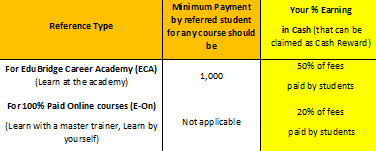
You can refer anywhere between 1 to 3 students at one go. You can submit the form multiple times in-case you want to refer more than 3 students.
Visit our www.edubridgeindia.com -> go to Refer-n-Earn page -> click on "Start Referring Now" button, fill up the form to share details of the students whom you want to refer.
Your friend needs to apply the referral code at the time of enrollment for both of you to be eligible for referral benefits.
Whenever your friend makes the full payment with us and uses your registered mobile number as a referral code while enrollment, you will be eligible for the referral reward.
Via the Website:
Contact Us Page -> Raise A Ticket -> Select the Category as "Claim my Referral Money"
Via the Student Portal:
Help -> Raise A Ticket Select the Category as "Claim my Referral Money"
Provide the details required in the ticket, once approved, the claim amount will be transferred into your bank account within 15 days.
A message to our learning community from EduBridge CEO, Girish Singhania.
The spread of the coronavirus (COVID-19) is the most serious global health
security threat in decades. Our hearts go out to all who have been affected
by the outbreak, and we are deeply grateful to thousands of healthcare
workers who are on the front lines helping their communities.
Many states imposed much-needed restrictions to slow the spread of COVID-19.
But these restrictions have also caused unprecedented disruption for
students/learners. Already, 100 million students/learners are impacted, and
colleges and universities are working hard to find solutions.
I am writing to update you on how we, along with our community of industry
partners and teams, are responding to this global crisis.
If you're looking for fact-based information about COVID-19 and how it
spreads, I highly recommend using the Arogya Setu App or visiting https://www.covid19india.org/.
If you have questions regarding the outbreak, you can find additional
resources on https://www.mygov.in/covid-19/.
To protect our team and help with containment, our employees around the
country are working remotely. We remain as passionate as ever in supporting
your learning goals and finding ways to connect you to courses and
information that may be helpful to you during this time. All of our digital
channels, including our Learner Help Center, are available to you if you
need assistance.
As we grapple with the enormous scale and human impact of this pandemic, our
global community continues to support and learn from each other. I invite
you to share your questions, ideas, and comments with us by using our email
id: [email protected]
and hope that EduBridge can serve you and those you love during these
difficult times. EduBridge is here together with you.
Sincerely,
Girish Singania
CEO, EduBridge India
All the free courses are accessible to anyone. However, please check the eligibility criteria given in the courses and enrol as they are designed based on the user's requirement.
Our trainers are highly qualified and certified industry experts. If you have any issues you would like to highlight or discuss you can connect to Our support team by calling Our toll free number or chatting with Our support team and they will be able to assist you.
There is a period to access and complete the course, which varies based on the course you enrolled. Currently, lifetime access is unavailable for any of our courses.
Learn at the Academy courses are specifically offered for the students who meet pre-defined criteria. Based on the documents provided, your eligibility for this course is decided.
If you can't log in to your EduBridge account:
Make sure you're using the right mobile number/registered mobile number.
Try resetting your password.
Click on LOG IN
Enter your Registered Mobile Number and Password
i. Account already Created:
Click on Forgot password
New Password will sent on your registered Mobile Number.
Create a new password and you are good to go.
ii. Account not created
Click on Register Now / Log In
Enter your details (Name, Mobile Number and Password)
Click on Create My account
Click on Forgot Password
Enter the New Password and Registered Mobile Number or Email Id
Click on Update
4 Digit verification code will be sent to you
Verify the account and you will be logged in.
If you can't verify your email, try searching your email inbox for an email called "Action Required: Please confirm your email." It may be in your spam folder.
If you have not received this email, try sending the confirmation email again.
Click on Go to My Account
Click on Go to My Profile
You will be able to review your profile.
Click on to the selected course
Click on to "Enroll Now"
Select all the required documents and upload them
Tick mark on all the terms and conditions and then press "Submit"
Raise a ticket from your login by clicking the "Help" option.
You can use www.edubridgeindia.com on a computer and mobile devices, like tablets and smartphones.
If you're having problems with EduBridge, you might be able to solve them by making sure you're using a supported browser or device, and making sure it's updated.
Supported browsers
www.edubridgeindia.com supports the most recent versions of the following browsers on computers:
Google Chrome (recommended)
Firefox
Safari
Internet Explorer 11
Microsoft Edge
If you're using an older browser, updating your browser can help solve problems.
You can use the EduBridge website on these browsers from a mobile device - iPhone and iPad (iOS 9.0+) and Android (5.0+) devices.
To use EduBridge on the web, you'll need a reliable Internet connection and a computer with at least 1 GB of memory/RAM.
We do not want you to leave us. Nevertheless, in case for some reason you want to delete the account you can raise a ticket to get your account deactivated.
Please follow the below steps.
In the browser, click on settings
Click on "Clear browsing data"
Click on "Clear data".
Raise a ticket from your login by clicking the "Help" option.
We believe, we are quite user friendly
Choose from Student, Trainer and Working Professional
Click Explore All Courses.
List of available Courses based on the selection will be visible
Select the type of study you are interested in
• Learn by yourself
• Learn with a Master Trainer
• Learn at the Academy
If you can't find a new course after you enroll, check your "My Courses" tab for a list of your enrolled courses.
Once you register and complete your profile, you will be prompted with the courses that suites your interest.
You can find courses to enroll on the website and in My Account - Explore All Courses after you have created your profile.
Once you have enrolled, we do not have the option to undo your enrollment. We follow a no refund - no exchange - no transfer policy.
Proper Internet connection and a Mobile, PC or a Laptop. Do read specific requirements while you enroll and also our terms and policies.
Proper Internet Connection
To ensure avg. attendance of 50% and above to get jobs
To appear for all the assessments and score 80% and above for "Certificate of Completion."
Go to Help and raise a ticket. Our team will support you in the matter.
Once you have selected the date and time on the website for the enrolled course, you are required to be available on the alloted date and time schedule.
Platform: Windows 8 or higher with the latest updates installed -RAM: 4GB or more -Video: Graphics output capability -Sound: Sound output capability -Intel i3 processor or higher or similar output processor from AMD.
You can't delete your coursework or reset your progress in a course you've already started or completed. However, if you want to take a course again, you can enroll into the course again, re-take quizzes and exams and re-do assignments.
E-ON offers three ways of learning.
Learn by Yourself - 100% self-study at your own pace
Learn with a Master Trainer- 100% live training program with our Master Trainers
Learn at the Academy- Blended training (Live Online training + Classroom Training)
Learn at Academy is a mode of learning, for the students who meet particular criteria laid down for each academy. The mode of training delivery here is blended (Online Training + Classroom Training). We expect learners to visit the nearest EduBridge centre to complete their classroom training.
Unfortunately we truly believe in discipline and we would like the learners to follow the same with us. In case you are not able to complete modules in time, the same will get deactivated and you will not be eligible for learning badges/certificates associated to the enrolled course.
When you complete a paid Learn by Yourself course, for most of them, you will receive a certificate of participation, which you can share on LinkedIn/other social media. Certificates will help demonstrate your accomplishments.
Please note: Free courses and courses that only include practice tests do not offer a certificate of participation.
Learn at the Academy courses are specifically offered for the students who meet pre-defined criteria. Based on the documents provided, your eligibility for this course is decided.
To join live classes, you will need to enrol in the courses associated with a Master Trainer. You will find the daily schedule and training link in "My Calendar" option in your login.
There is no limitation to enrol for any EON courses. The only requirement is to plan your time and decide on any number of courses you want to continue.
As the name suggests, it is an option that provides you with reference study material based on the course that you enrolled.
My resume is a feature provided to you to build powerful resumes by using the resume templates.
As the name suggests, it is an option where you can upload all the required documents as per the enrolled course.
This feature will lead you to the Placement opportunities, which will be active only once you complete 70% of your Placement Linked Course. You will be able to see all the relevant job opportunities related to your course selection. You can go ahead and apply for these job openings and get interview ready!
This option is available for all mode of learnings. However, the availability of study material is based on the course you enrolled. Most of our Learn by Yourself courses include interactive content followed by practice quizzes for easy understanding.
This issue could be due to several reasons. Try the below options:
Check the format of your document: Should be PDF/PPT/Doc/JPG and nothing else
Check the file size: Should not exceed 5MB
Refresh the page
Clear the Cache and Cookies from the web browser (to know the steps for clear cache and cookies, check the troubleshoot FAQs)
Calendar will give notification/information about the training schedules/Guest lectures/Assessments etc.
This option is disabled for a free course. Please check the course you have enrolled. To avail this option please explore our other premium courses.
Select the course >> Click on Enroll Now >> Click on Proceed to pay >> Choose the Mode of payment
Click on to your profile
Click on to the "My Purchases" Tab
You will be able to see the Invoice
Click on the "Actions" Tab to take a printout.
We have multiple options available and same can be viewed while you proceed to pay.
No worries. Click on Help and raise a ticket.
Just before you proceed to pay, you would be able to view a specific space to input your coupon code.
Unfortunately, we do not refund, exchange or transfer.
Two ways of applying for EMI are as folows: While enrolment, post successful payment of down-payment the selected EMI partner's application page shall open. Learner can fill in applicant's details there themselves. Learner can provide required documents and contact details of the applicant to the Career Coach at the time of enrolment and that shall be processed by our EMI team.
Learner or learner's relative qualifying following criteria shall be eligible to be the loan applicant:
Age should be between 23 to 59 years
Income should be INR 15,000/- or more (Net salary) for salaried and/or INR 20.000/- or more for self-employed applicant.
Incase of existing loan deductions, the respective income should be INR 5,000/- more than mentioned in point 2. b.
Valid PAN CARD, Valid AADHAR Card(both front and back), Latest 3 months bank statement that reflects the income and employment proof.
Salary slip - latest 3 months.
Any document that clearly mentions the joining date and net pay of the applicant for example: Joining or appointment letter/ Letter from the HR dept/ Office ID card with offer letter/ Mail from applicant's official mail id or any similar document.
No, the down payment paid is not refundable under any circumstance.
In this case, the learner can opt for self fund option within 15 days. Learner has to share a mail with [email protected] mentioning the balance amount and expected payment date.
No, batch change is not permissible until and unless the delay could be justified with valid reason.
The EMI process requires the applicant to do provide an OTP to the EMI team during the logging in process; applicant needs to complete the E-mandate and E-KYC process online; applicant would receive a final confirmation call post all process id done and before disbursement which has to be answered by the applicant himself/herself. If all this is done by the applicant on time then the EMI process could take minimum 2 hours and maximum 3 working days.
After the EMI process is completed, the batch is mapped/allotted to the learner in 2 working days.
Yes, the EMI process is similar to procuring loan from an NBFC. It is strictly abiding the RBI guidelines. EMI process follows below process:
The documents are submitted to the EMI partner through EduBridge.
EMI partner the approves/ rejects the documents.
In both cases, applicant receives a mail from the EMI partner.
If rejected, learner needs to provide another eligible applicant. In case approved, an E-mandate and EKYC link is sent to the applicant which has to be done properly with device location ON.
The EMI partner team does a final call to verify DOB, amount & tenure to the applicant.
Amount is disbursed within 24 working hours.
Documents qualified as business proof are as below"
Recent ITR filing copy on the name of business.
Current account statement with Business name.
Visiting card with business name
Letter head with business name on it
Bill book scan copy
GST Invoice filed on Business's Name
E-Aadhar Udyog on Business's Name.
Shop Act certificate
Company act certificate.
Any similar document certifying the validity of the Business.
No, Refunds cannot be processed under any circumstance.*
Learner has to mail at [email protected] with subject "SELF-FUND" mentioning registered credentials such as name, number & e-mail id along with the balance amount and expected payment date. The EMI team and/or the respective career coach shall help with the process.
No, once the EMI process is started it cannot be cancelled.
To join live classes, you will need to enroll in the courses associated with a Master Trainer. You will find the daily schedule and training link in "My Calendar" option in your login.
There is no limitation to enroll for any EON courses. The only requirement is to plan your time and decide on any number of courses you want to continue.
There is a period to access and complete the course, which varies based on the course you enrolled. Currently, lifetime access is unavailable for any of our courses.
You can be rest assured. There will be no difference in the content/course enrolled during the sale.
We are working hard to provide you this, but currently this facility is unavailable. We will keep you notified.
Once you complete enrollment process, you will receive the batch schedule and link to join our live classes. This will also be available in My Calendar option.
You can directly contact your Trainer who will guide you and help you in clearing all your doubts.
We do not provide recorded sessions for any class since our key differentiator is the experience that you get with our Master Trainer. However, you will be able to get access to several content related videos subscribing to our YouTube Channel "Learn Online with EduBridge".
There is no limitation to enroll for any number of courses. You should plan your time and decide on the number of courses.
For any course material, please
Click on "Classroom" on the left side panel
Click on "Resources"
Click on download to read the material while you are offline
Please subscribe to our YouTube channel EduBridge India and Select "Learn from our Master Trainers" playlist.
Although we do not provide any attendance tab, we have the calendar tab, where you can keep a track of all the sessions attended by you.
All the free courses are accessible to anyone. However, please check the eligibility criteria given in the courses and enroll as they are designed based on the user's requirement.
This could be due to several reasons. Try the below options:
- Clear the browser (Chrome/Firefox/Edge/Internet Explorer) cookies and cache memory
- Restart the browser and login once again.
Badges are the digital awards to display your skills and knowledge. It is issued to you at every stage of your course/quizzes/Assignment/Assessment completion. Yes, you can share these badges on social media, friends or family members.
Click on "My progress" on the left side panel
Click on "Certificate" in "My Progress"
Click on download option given below the certificate
Please Note- You unlock the certificate only if you clear all your assessments.
Raise a ticket from your login by clicking the "Help" option.
Once you receive your cetificates, the validity is for lifetime.
Assessments are already scheduled as per course requirements and are visible to you in "My Courses". These will be activated by your trainer post completing the sessions. Once the assessments are activated you will get a notification on your "My Calendar" option.
Please inform your trainer immediately and get the issue resolved.
Please inform your trainer immediately and get the issue resolved.
The deadline is pre-set for 3 days from the time of notification. You need to complete your assessments within 3 days or else it will get inactive.
Login to the Students Portal
Go to the Assessments Tab and you will be able to see the scores there
The assessment score is calculated on the basis of percentage.
Total Course Completion must be 70%
Average Attendance: 50% and above
Completion of the Final EXLAT assessment
You will get placement assistance only if you enroll for placement linked courses on the website.
Click on to My Jobs Section on the Student Portal where your placement opportunities will become active once you complete 70% of your Placement Linked Courses
Click on to My Jobs Section on the Student Portal and go to My Applications. Upon getting selected in an interview, you will see the option to "Upload your Offer Letter". You can upload our offer letter or any other document related to your job here.
You will not be provided any Job assistance for Learn by Yourself courses.
You will get the Dedicated and personalised placement assistance from the E-On team if you pay for the additional service apart from from the course fees.
Please contact the Dedicated Placement Manager immediately and get the issue resolved.
If the issue is not yet resolved, you may raise a ticket from your login by clicking the "Help" section.
Click on to My Jobs Section on the Student Portal and go to My Applications. Upon getting selected in an interview, you will see the offer letter of the job where you have been selected with joining details. In case, you have any queries, please call our Career Coach on 1800 120 1193.
Please contact the Dedicated Placement Manager immediately and get the issue resolved.
If the issue is not yet resolved, you may raise a ticket from your login by clicking the "Help" section.
EduBridge VIP Club is an opportunity for you to join hands with us, to:
• Help in developing tomorrow's workforce by providing the highest quality of in-demand courses online to the youth across the country
• Make the youth employable and to get them the relevant employment opportunities
• Share the news about EduBridge and refer your friends, peers, colleagues and family for the various courses available on www.edubridgeindia.com as per eligibility criteria - this is the only responsibility that you have. The complete responsibility of training and all other allied services lies with EduBridge.
• New Student - If you have not enrolled in any of the EduBridge courses then you have to enrol yourself first and that's it; you are now a member of the VIP club.
• Existing EduBridge Student - You are already a member of the VIP club.
• Visit our website - www.edubridgeindia.com -> Go to Refer & Earn page -> click on the link and refer your friends to EduBridge by filling up the form.
• Ask your friends to visit and enroll for the course of their choice at www.edubridgeindia.com (ensure that he/she is aware about the eligibility of the course).
• While enrolling, on Checkout Page, your friend must enter your 10 digit registered Mobile Number as a Referral Code. Please note, the mobile number is very important to track your referrals and for the calculation of the reward money. If they don't use your referral code, you will not get any benefits.
• Once your referred student is enrolled, you can claim your referral amount as per the eligibility criteria.
• Please refer, Question no.6 to know more about the process to claim your referral amount.
• If you are eligible for the reward, the reward money will be deposited in your bank account within 15 working days.
As a member of the VIP club, there is no limit to the number of students that you can refer, for each referral you will be rewarded as per the following table.
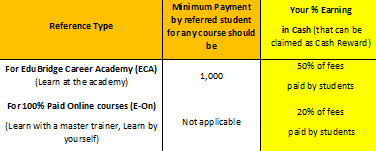
You can refer anywhere between 1 to 3 students at one go. You can submit the form multiple times in-case you want to refer more than 3 students.
Visit our www.edubridgeindia.com -> go to Refer-n-Earn page -> click on "Start Referring Now" button, fill up the form to share details of the students whom you want to refer.
Your friend needs to apply the referral code at the time of enrollment for both of you to be eligible for referral benefits.
Whenever your friend makes the full payment with us and uses your registered mobile number as a referral code while enrollment, you will be eligible for the referral reward.
Via the Website:
Contact Us Page -> Raise A Ticket -> Select the Category as "Claim my Referral Money"
Via the Student Portal:
Help -> Raise A Ticket Select the Category as "Claim my Referral Money"
Provide the details required in the ticket, once approved, the claim amount will be transferred into your bank account within 15 days.