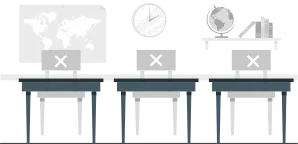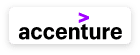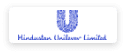Course Highlights
About the Program
Kick-start your career by becoming a pro in Excel. Learning Beginners Excel course will help you with the data entry process by saving time and making the process easy and hassle-free. Excel helps you to create Pivot Tables, Filters, Charts, etc.
Microsoft Excel is a powerful data analysis program that helps perform tasks such as:
- Visualize, utilize, and evaluate data.
- Create comparisons that allow you to provide more in-depth information about vital organizational functions, such as process workflow, project efficiency, financial projections, budgets, and inventory levels.
- Showcase data that can be used by management to analyze historic and current development trends in the company.
- Read and comprehend data across multiple departments, vendors, and customers.
- Deliver solutions to business problems by construing data at an advanced level.
- Maintain, organize, and stabilize intricate financial and inventory accounts.
Based on the market understanding and the employment opportunities in every domain, EduBridge has designed a basic Excel course. This is a self-paced and free course, so you can learn anytime & anywhere.
This course will,
- Help you understand formatting, modifying worksheet, fonts, alignment and number group.
- Gain Knowledge about data visualization and charts in Excel.
- Help you understand and learn basic and advanced formulas.
- Help you learn filtering, sorting, and CSV vs Excel.
We hope that you will gain the required knowledge from this program and demonstrate the skills learnt.
All the best!
This module will walk you through an introduction to Excel and some its basic features.
This module will guide you, on how to modify a worksheet and how to create a chart in excel.
In this module, we will cover some formulas used in excel and some of its advanced functions.
This module will guide you through the Pivot table and filtering and sorting functionalities.
Let’s check what you have learned so far...