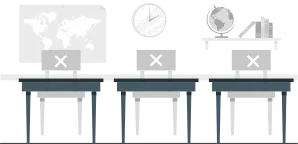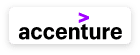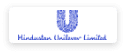Course Highlights
About the Program
Are you familiar with HTML, but wondering how you can change the look and feel of your web page? This course covers the basic syntax of CSS, box model, background property, and selectors to change any web page to make it look attractive.
This course will,
- Help you to learn how websites and web applications are built
- Guide you to implement CSS3 to format HTML pages
- Allow you to adjust the layout of phones, tablets, and desktop using Bootstrap 4
- Help you to create your dream website layout
We hope that you will gain the required knowledge from this program and demonstrate the skills learnt.
All the best!
This module will introduce you to the learning objective of different modules in your course.
This module will introduce you to CSS3, its advantages, and the simple steps in which you can include your CSS file in your HTML file.
Stop here and review...!! This module will help you to practice existing knowledge covered in the previous modules and stimulate interest in further learning.
This module will take you through the different ways in which you can include your CSS file in your HTML file. You will also learn how to style individual and groups of elements using various visual CSS rules and properties.
Stop here and review...!! This module will help you to practice existing knowledge covered in the previous modules and stimulate interest in further learning.
In this module, you will learn how to use the Box Model to position HTML elements on your web pages and style the background.
Stop here and review...!! This module will help you to practice existing knowledge covered in the previous modules and stimulate interest in further learning.
This module will guide you to make your website compatible for across devices using Bootstrap 4. You will learn how to install Bootstrap 4, and use its grid classes to make interactive website layouts.
Stop here and review...!! This module will help you to practice existing knowledge covered in the previous modules and stimulate interest in further learning.
Stop here and review...!! This module will help you to practice existing knowledge covered in the previous modules and stimulate interest in further learning.
Frequently Asked Questions
Our trainers are highly qualified and certified industry experts. If you have any issues you would like to highlight or discuss you can connect to our support team by calling our toll-free number or chatting with our support team and they will be able to assist you.
There is no limitation to enroll for any EON courses. The only requirement is to plan your time and decide on the number of courses you want to continue.
You can connect with the Support Team in the following ways : - By raising a Ticket from your Login Page via clicking the Help option. - Write to us on [email protected], or call us on 18001201193. - Connect via chat or WhatsApp on our website.
Just before you proceed to pay, you would be able to view a specific space to input your coupon code. Enter your coupon code there before making the payment.
The content is developed in other learning tools. Since it's not a video file, the content will get paused only after a topic. completed.
Check if there are any background applications using your system resources, if not than please talk to your trainer. He/ she should be able to assist you.
"Badges are the digital awards to display your skills and knowledge. It is issued to you at every stage of your Course/ Quizzes/ Assignment/Assessment completion. Yes, you can share these Badges on social media, with friends or family members."
You can find Courses to enroll on the website and in My Account - Explore All Courses after you have created your Profile.
If you click the tabs in the modules, before the completion of instructions, the voice-over will get overlapped. Please listen to the instructions completely and click on the tab/ next button.